How it works?
There is a "Refund" section for buyers on the front side of the site. Buyers can submit a new refund request or view their previously submitted refund requests from this section. When a buyer submits a refund request, the seller of the item will see it on the "Refund Requests" section from the "Vendor Dashboard". The seller can approve or reject this request. If the seller approves this request, the Admin will approve this refund request and send the money to the buyer. If money for this product has been added to the seller's balance before, this money will be automatically deducted from the seller's account.
If the seller declines this refund request, the buyer can contact the site management for this through the support desk.