Products
You can manage products from this section.
Options: You can see options by clicking "Select an option" button on each page.
- View Details: You can see all details of a product by selecting this option.
- Edit: You can edit a product by selecting this option.
- Delete: You can delete a product by selecting this option.
- Delete Permanently: If you want to delete a product with images and all other connected records, you can select this option.
- Add to Featured: You can add a product to featured products by selecting this option.
- Remove from Featured: You can remove a product from featured products by selecting this option.
- Add to Special Offers: You can add a product to special offers by selecting this option.
- Remove from Special Offers: You can remove a product from special offers by selecting this option.